Bk2Sheet
Export Chrome Bookmarks to Google Sheets
Quickly transfer and manage all your Chrome bookmarks in your Google Sheets for easy access and organization
Bk2Sheet
Google Sheet
Bk2Sheet
Google Sheet
Bk2Sheet
Google Sheet
Bk2Sheet
Google Sheet
Bk2Sheet
Google Sheet
Bk2Sheet
Google Sheet
Bk2Sheet
Google Sheet
Bk2Sheet
Google Sheet
Bk2Sheet
Google Sheet
Bk2Sheet
Google Sheet
Bk2Sheet
Google Sheet
Bk2Sheet
Google Sheet
Bk2Sheet
Google Sheet
Bk2Sheet
Google Sheet
Bk2Sheet
Google Sheet
Bk2Sheet
Google Sheet
Bk2Sheet
Google Sheet
Bk2Sheet
Google Sheet
Bk2Sheet
Google Sheet
Bk2Sheet
Google Sheet
Bk2Sheet
Google Sheet
Bk2Sheet
Google Sheet
Bk2Sheet
Google Sheet
Bk2Sheet
Google Sheet
Bk2Sheet
Google Sheet
Bk2Sheet
Google Sheet
Bk2Sheet
Google Sheet
Bk2Sheet
Google Sheet
Bk2Sheet
Google Sheet
Bk2Sheet
Google Sheet
Bk2Sheet
Google Sheet
Bk2Sheet
Google Sheet
Bk2Sheet
Google Sheet
Bk2Sheet
Google Sheet
Bk2Sheet
Google Sheet
Bk2Sheet
Google Sheet
Bk2Sheet
Google Sheet
Bk2Sheet
Google Sheet
Bk2Sheet
Google Sheet
Bk2Sheet
Google Sheet
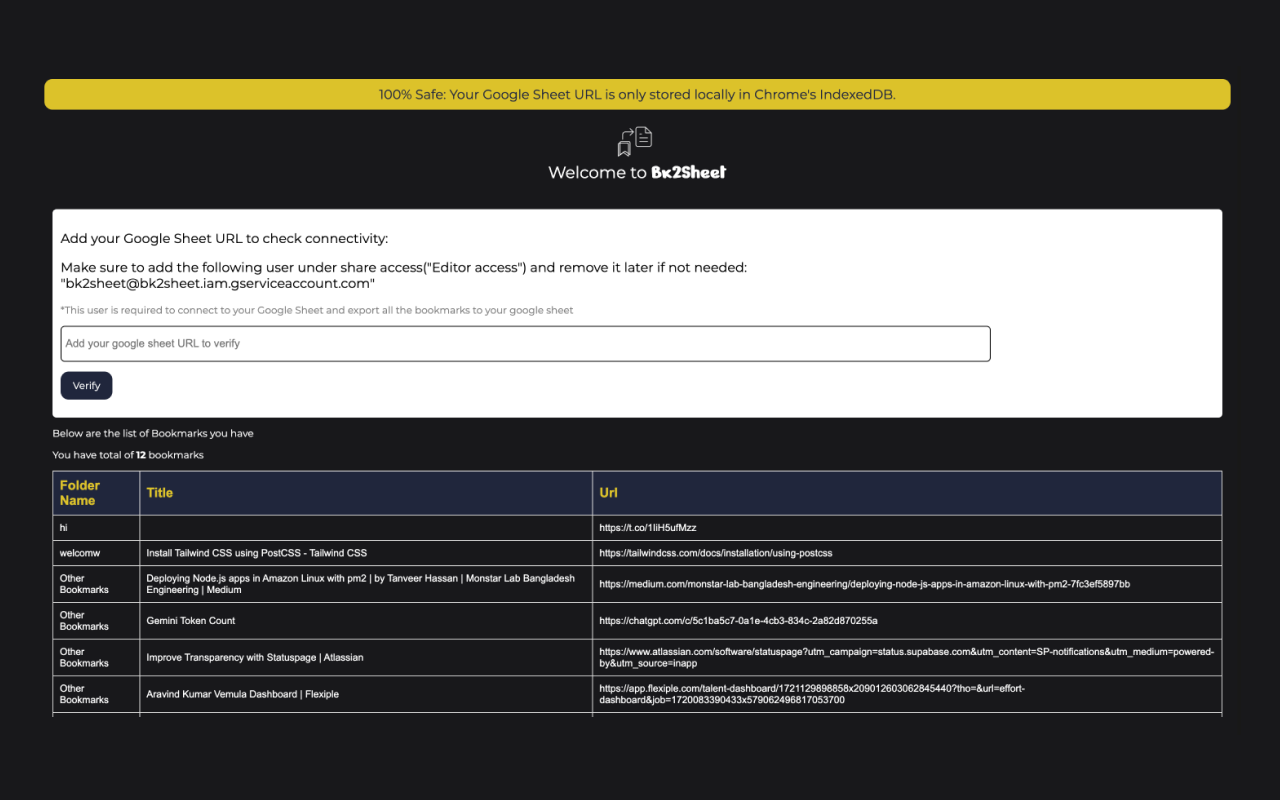
How Bk2Sheet works! Everything you need to export your bookmarks
Verify Google Sheet
You need to add this email id <sdf@gmail.com> to your Google Sheet to verify
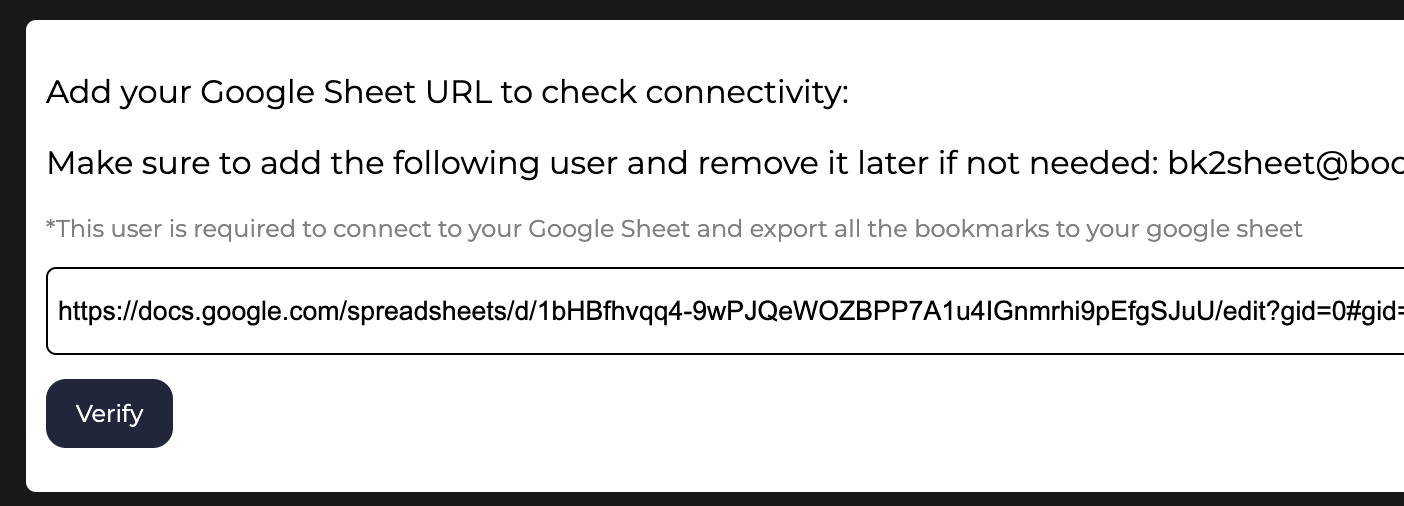
Google Sheet URL Placeholder
Enter the Google Sheet URL in the input field. This URL will be saved in your Chrome IndexedDB.
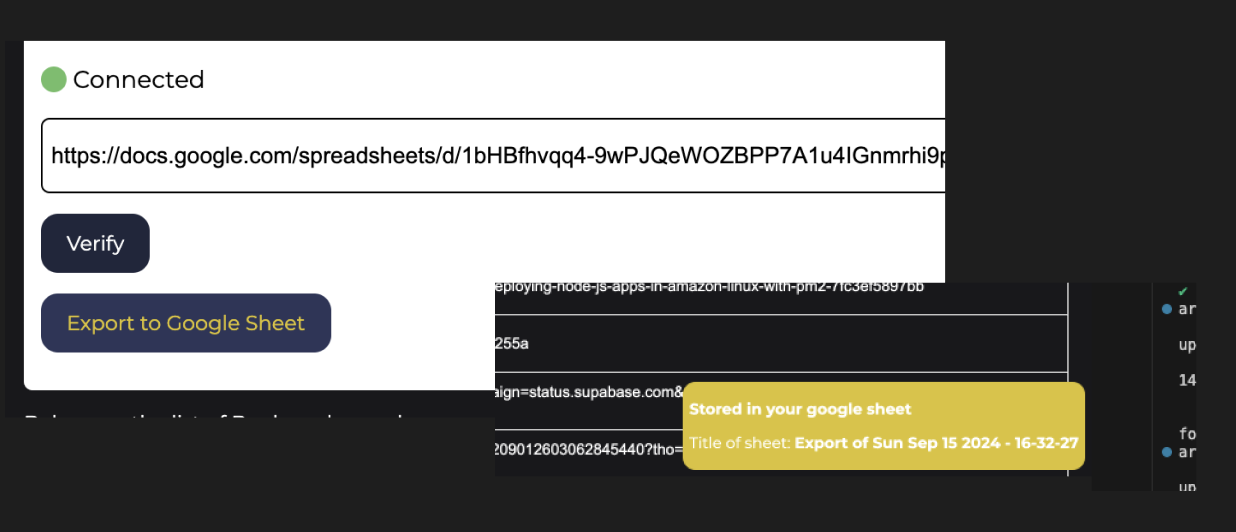
Export
This will export all your bookmarks to your Google Sheet, creating a new sheet each time.
Safe
This is 100% safe; we do not track or save your data.
Get Started Now
Experience the easiest way to manage your bookmarks. Start exporting to Google Sheets today and keep your data organized and accessible!